Rachel Foster
New member
Can anyone bring out the eyes in this portrait? They are lost in shadow, unfortunately. I think the model's face is interesting with strong features, but the "lack" of eyes renders it...ugh.






When I selected Layer-new-layer via copy, the lasso just disappeared and it did nothing. Don't know what I'm doing wrong.
Can anyone bring out the eyes in this portrait? They are lost in shadow, unfortunately. I think the model's face is interesting with strong features, but the "lack" of eyes renders it...ugh.

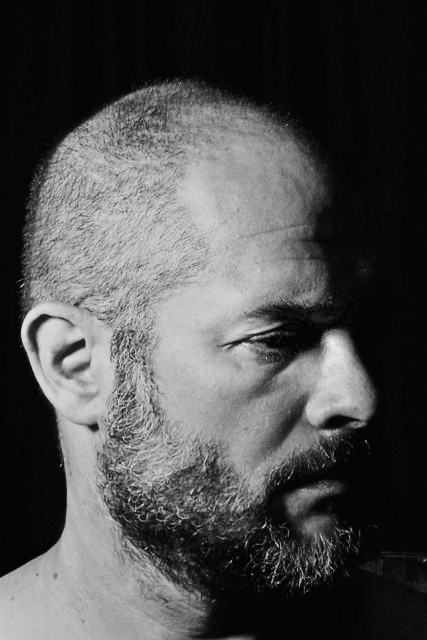


Wow, Nicholas! And it does dramatically show how important it is to have the eyes in the photo.
I, ahem, have a little pull with the model. I think he'll sit for me again. (Spouses can be very persuasive!)
1) make new duplicate layer (It will be named 'background copy')
2) use lasso tool, feather set to, say, 20 px, select eye area.
3) layer - new - layer via copy (this will give a layer (layer 1) with just the eye, fading to a transparent background
4) select layer 1.
5) Image - Adjustments - Levels and make the eye way too light (slide the small pointers towards left
6) adjust opacity in layer 1 to reduce its effect on the background
Ray

My

Giovanni
and Rachel is the photographer!Now that's real close to what I was aiming for in the shadows aspect. Nice!
Hi Tim,
light is a powerful tool. Anyone can give a personal touch and any opinion is respectable, I think.
Dark tones give more dramatic aspect, generally.
I think this model's face is made for moody drama (and NOT just because he's my husband)! I am trying to bring that out but find that if I highlight they eye, it tends to lose the mood. If I don't get the eye, it looks bland.
This is off the technical question entirely. Personal opinion is that learning how to light and frame are the critical elements. However, this is posed as a technical question so that's another discussion, maybe? The technical points have been nicely treated. Thanks, all!
