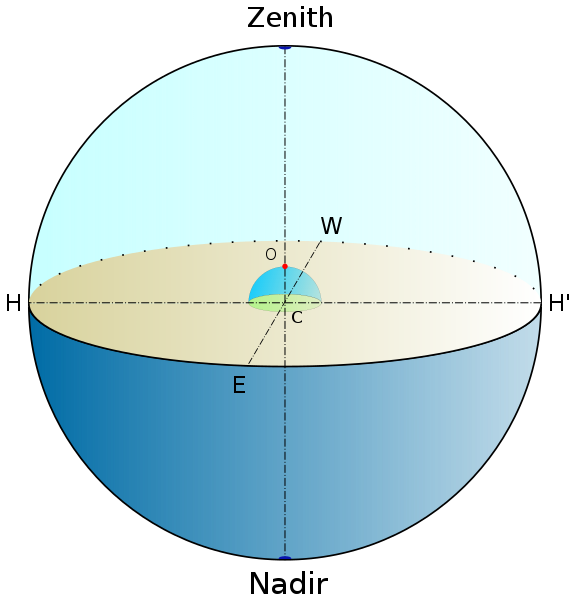John_Nevill
New member
Having recently got interested in HDRI, I thought I try and work it into a QTVR.
So armed with usual 5D and Sigma 12-24, together with a Nodal Ninja 3 and sturdy tripod, I went in search of a suitable scene.
Close to where I live is an old disused canal, time of day is ~13:00, although the light was low as the UK is fastly approaching the winter equinox.
I set up the rig, took a few light meter readings and decided to bracket at +/- 2EV of an exposure of 1/320 sec at f/8, ISO 400.
The Sigma has an angle of view ~90 in portrait mode, so I settled on an interval of 45 degrees (50% overlap) and took 3 shots per interval, plus 3 shots at the Zenith (skyward) and 3 at the Nadir (ground). I then ousted the tripod and took 3 handheld shots of the Nadir. Making a total of 33 shots!
Back home, I systematically processed each set of 3 in Photomatix Pro, tonemaped them and then pulled them into Lightroom for curve and sat adjustment.
The procesed tripod mounted Nadir shot was then opened in CS3 and the handheld shots were used to mask out the tripod and add a copyright logo.
I now had 10 images, 8 making up the 360 degree panoramic, plus Zenith and Nadir.
On to PTGUI Pro, the 8 images were added, control points created (as many as 15 per pair) for stitching, before introducing the Zenith and Nadir images and adding respective control points.
Finally the image was blended and the following websize QTVR created. (Click on link or representative image below, you'll need QT to view)

So this is my first attempt at bringing these techniques together and I'm quite pleased with the result. Unfortunately, it was quite windy, so trying to tie in 33 images, things can end up a little soft, hence the limit of output size.
Thanks to Michael Fontana for his valued input along the way!
So armed with usual 5D and Sigma 12-24, together with a Nodal Ninja 3 and sturdy tripod, I went in search of a suitable scene.
Close to where I live is an old disused canal, time of day is ~13:00, although the light was low as the UK is fastly approaching the winter equinox.
I set up the rig, took a few light meter readings and decided to bracket at +/- 2EV of an exposure of 1/320 sec at f/8, ISO 400.
The Sigma has an angle of view ~90 in portrait mode, so I settled on an interval of 45 degrees (50% overlap) and took 3 shots per interval, plus 3 shots at the Zenith (skyward) and 3 at the Nadir (ground). I then ousted the tripod and took 3 handheld shots of the Nadir. Making a total of 33 shots!
Back home, I systematically processed each set of 3 in Photomatix Pro, tonemaped them and then pulled them into Lightroom for curve and sat adjustment.
The procesed tripod mounted Nadir shot was then opened in CS3 and the handheld shots were used to mask out the tripod and add a copyright logo.
I now had 10 images, 8 making up the 360 degree panoramic, plus Zenith and Nadir.
On to PTGUI Pro, the 8 images were added, control points created (as many as 15 per pair) for stitching, before introducing the Zenith and Nadir images and adding respective control points.
Finally the image was blended and the following websize QTVR created. (Click on link or representative image below, you'll need QT to view)

So this is my first attempt at bringing these techniques together and I'm quite pleased with the result. Unfortunately, it was quite windy, so trying to tie in 33 images, things can end up a little soft, hence the limit of output size.
Thanks to Michael Fontana for his valued input along the way!
Last edited: