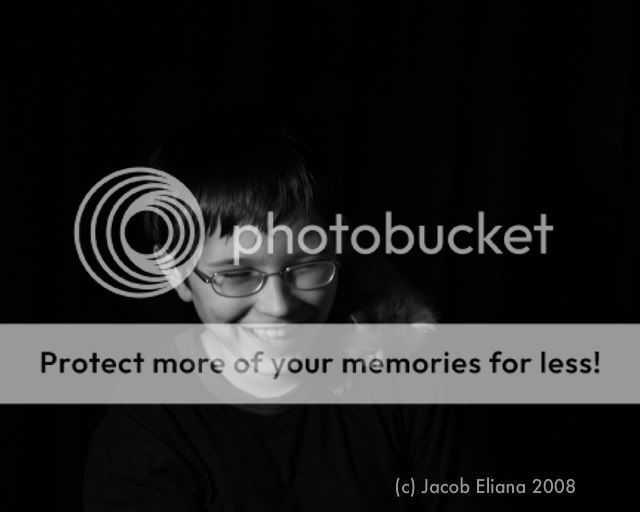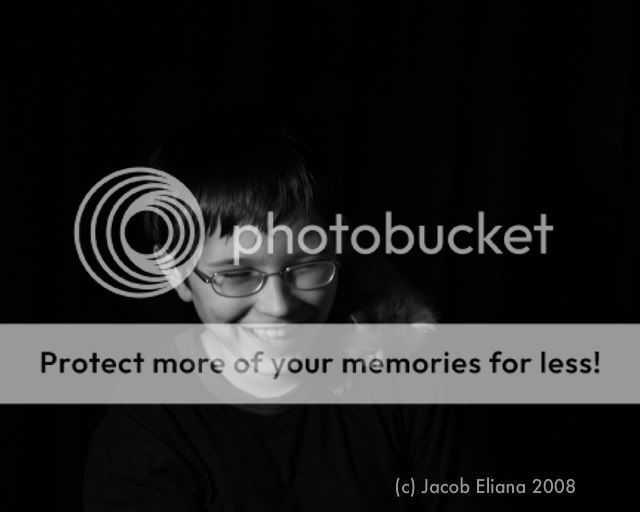I don't have RAW (I don't always shoot RAW due to size), but this is the original done with PS "auto levels." It looks far too bright on my screen.
Another shot, also looking far too bright
Are they as overblown as they appear to me?
No light=no kitten in the first picture! Maybe one could figure a squirrel or rat but a lovely kitten? The picture is of course not too bright. You need to explore selectively brightening the kitten. Do you know how to do this?
Poor distribution of light in the second is unflattering for her face. The kitten is a little bright, I admit but that is not the real issue. A child, unless levitating old folk and moving them into a lion's cage as the evening meal, should be lit evenly with no harsh shadows. Here, the severe facial lighting dominates the picture! Rachel, don't you see that too?
You cannot make the needed changes with tools that act globally throughout the entire picture. So that rules out Auto-levels or auto-anything else. You need to use tools that can work on local problems in lighting. The easiest are as follows:
1. Light appropriately before the shutter is released! (What light did you use?)
2. Use Highlight/shadow Filter in Photoshop. Use it only the least amount needed. (Do you use it currently?)
3. Make selections and save them. Then work on the levels, curves, Hue/saturation and sharpness of each portion of the images separately. (Can you do this?)
As far as RAW is concerned, your time is too valuable and your needs so great, that not having RAW is like shooting oneself in the hand one's uses for the mouse! Memory chips are almost free of charge. Hard drives are down to about $150 for 500GB! If you want to progress, either shoot each picture without error in lighting or else use RAW and have the ability to deliver the image you want.
We do product shots where the pictures are
only in jpg and each examined on a large screen. These are pretty much delivered
as shot. Unless you are that good, RAW is essential. My people shoots are always in RAW.
Asher