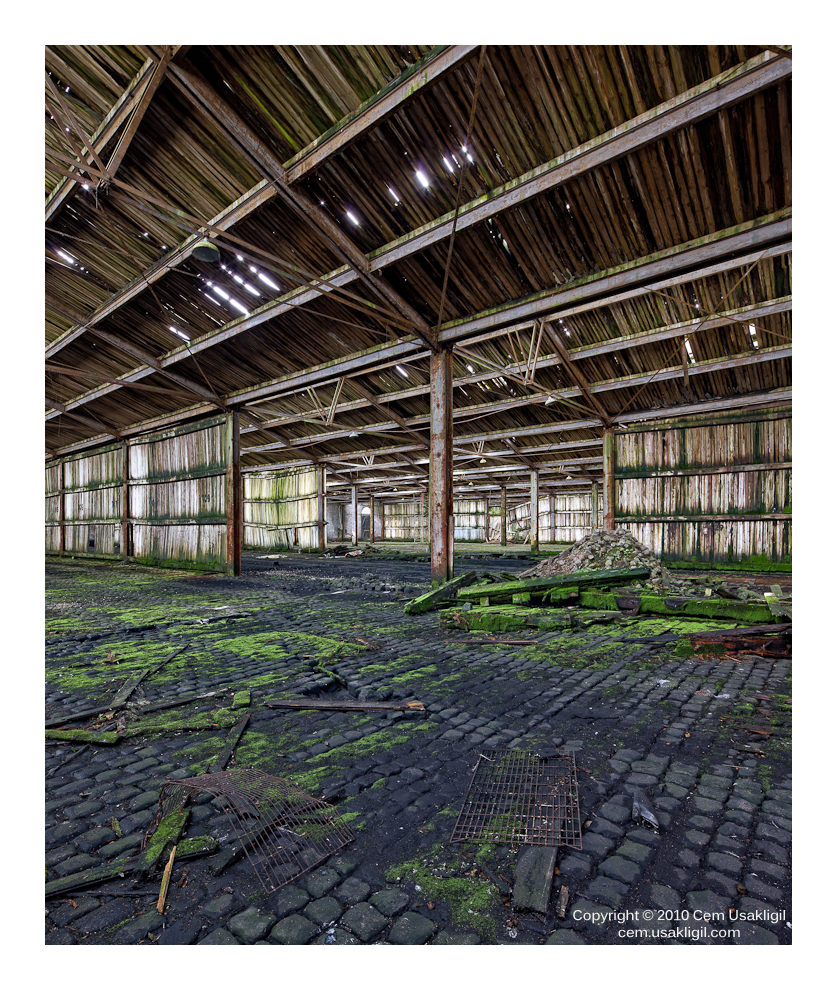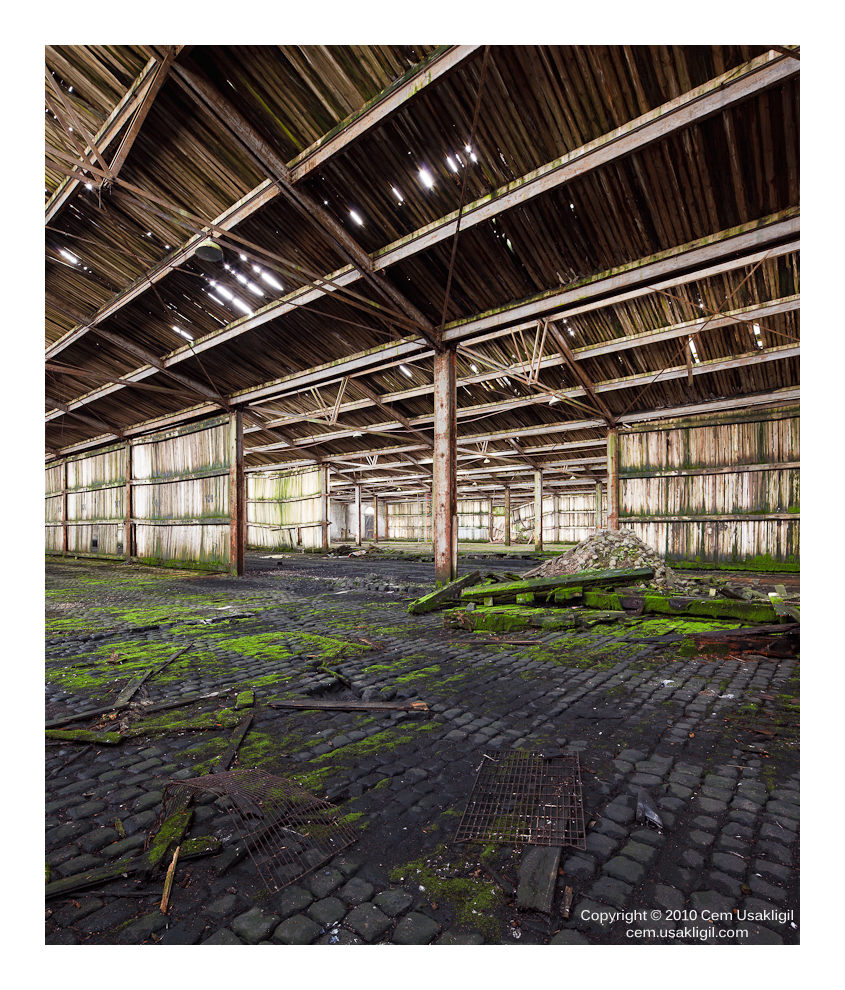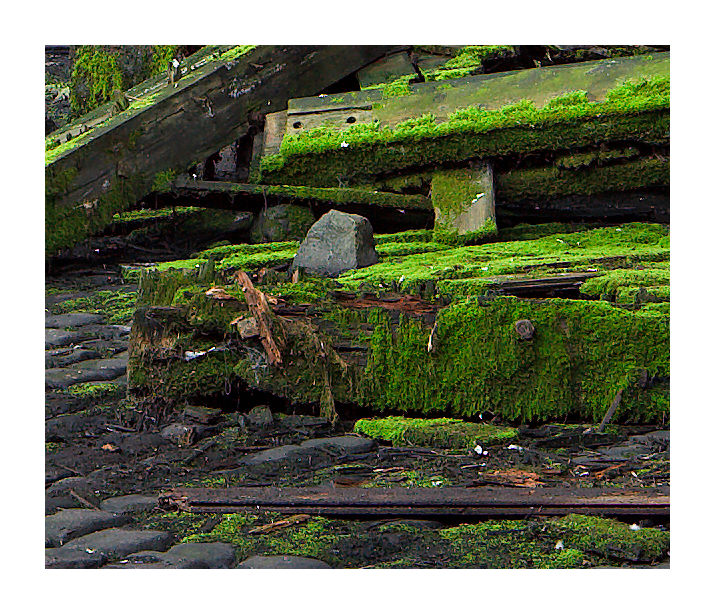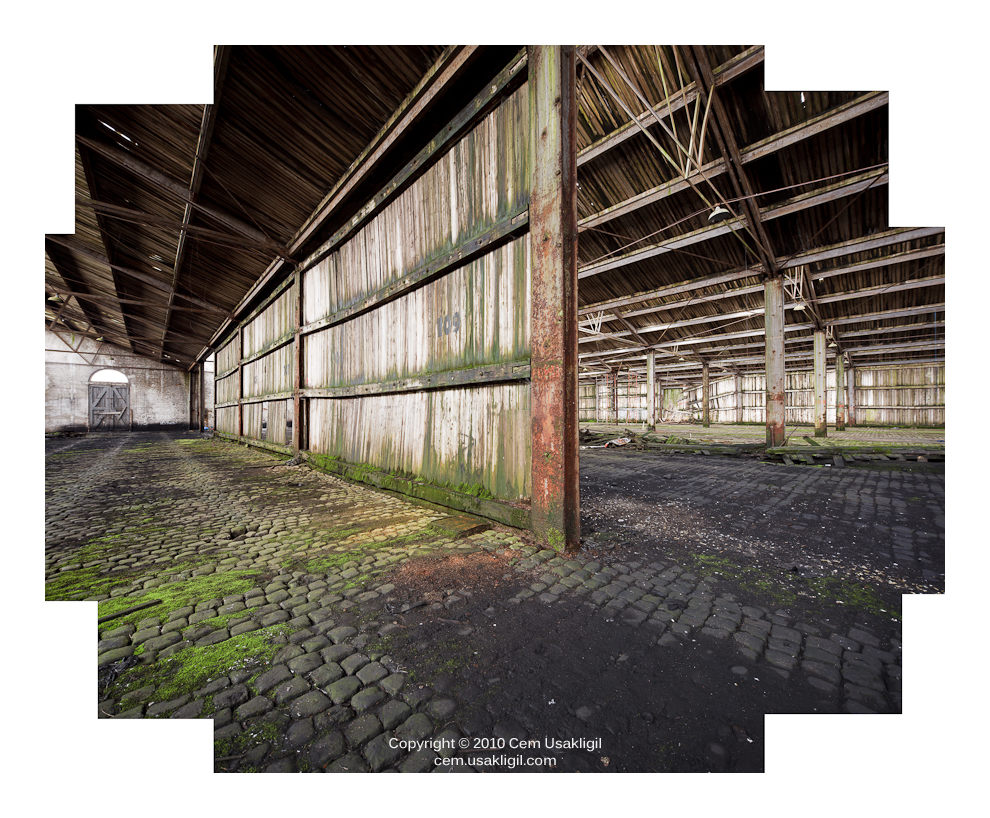Cem_Usakligil
Well-known member
Hi Michael, thanks! I was quite surprised about the wavy lines created by my 1st copy and I hope that it is not caused by a structural QA/QC problem.Welcome to the club, Cem!
I'm sure you will enjoy it, and it will open for you some new possibilties.
As far as QC, when I bought my copy last year, the Canon reps told me that they had gotten some bad copies from Japan as well.
Hi Asher,Michael, Bart and Cem,
What glass focus screens are you using in your viewfinder for manual focus or are you using the live view? Do you choose one from Canon, the Ec-B, or perhaps a split screen from Brightscreen? I need all the help I can get!
Asher
I have started using the super-precision focusing screen EG-S on my 5D Mk II already before buying the TS-E. It really improves one's focusing results (AF or MF) because one can set the selective focus manually on any part of the image without having to shift AF points or recomposing. For focusing with the live view, I have ordered the Hoodman Hoodloupe3 last week, which should be delivered soon. Especially for focusing in the field when there is a lot of ambient light falling on the LCD, it is essential to use a tool like the Hoodloupe.
Indeed. I am glad that my 5D Mk II has live view, it makes using the T/S lenses much easier.Hi Asher
I' ve got the horizontal splitscreen (from Canon) on the 1 Ds-2, Im not sure if your 5 D needs a different one...
works perfect with my manual focusing Zeiss, - out of the ole 4/5' days, I' m used to define the DOF mentally, in the viewer's image.
With the TSE-24, I focus alwith in unshiftet position, after having confirmed by Bart on his 1 Ds-2, that this is the better way with that lens. It has some curvature of field!
If I want a shallow DOF - therefore a high precision in focusing is required - I add a loup at the viewer - the 1 Ds-2 hasn't lieve view yet.
Last easter friday I had a shooting - about 8 GBs of RAW and all focus was dead on, with my manual focusing primes and the TSE 24 with its semi-auitomatic focusing.
Cheers,