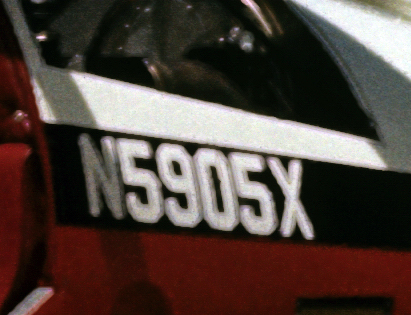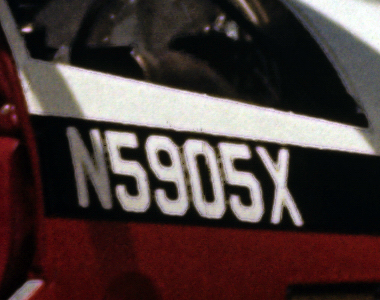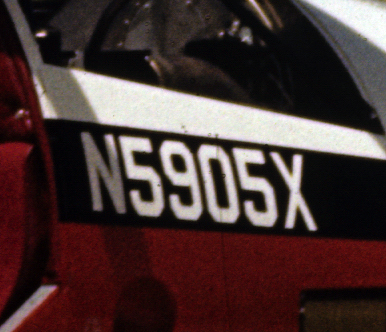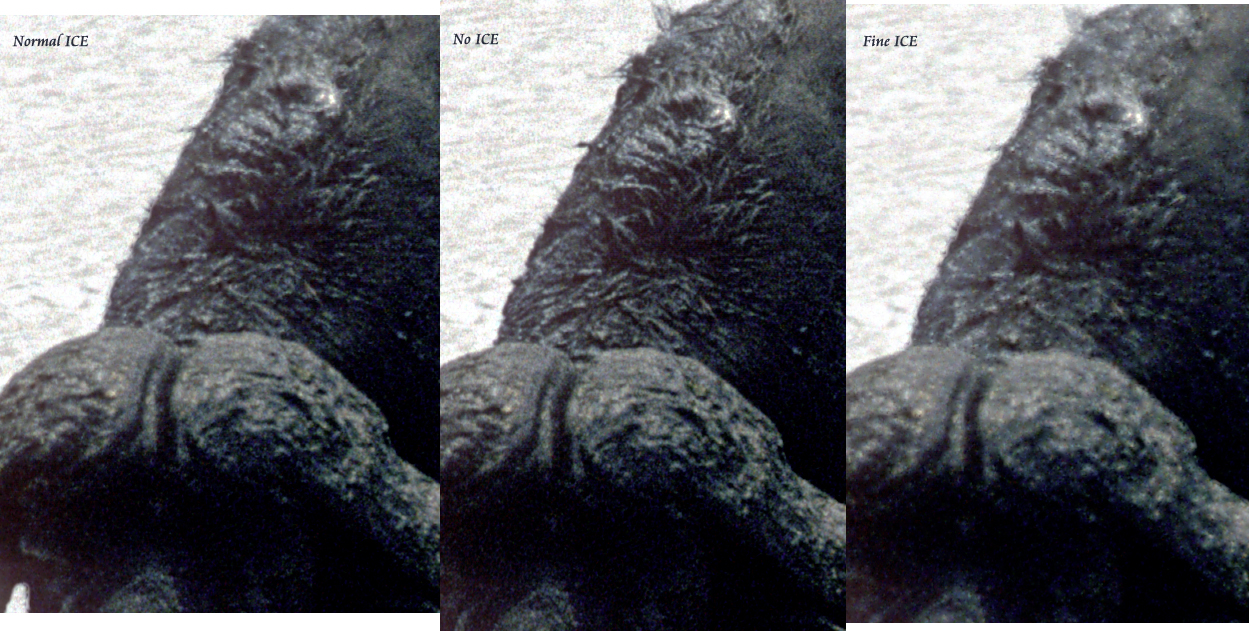Ray Wilhite
New member
I am new to this forum, and there seems to be some very knowledgeable folks on here. I have been scanning slides with the Nikon 5000ED scanner for quite a while now. However, I have noticed that when ICE is turned on objects in the image all have a halo effect around them. Also, stencils on aircraft are virtually unreadable. Here is an example. both are 100% crops of a 4000 PPI scan. I love the way ICE eliminates scratches and dust, but I am a bit alarmed by how much it alters the resolution of the image. Any advice on correcting this is most welcome. By the way, I am using the Nikon Scan 4.0 software.
Thanks,
Ray
With ICE on:

With ICE off:

Thanks,
Ray
With ICE on:

With ICE off: