I'm embedding a full jpeg of a photo I took on Wednesday, September 20, at about 8:00 a.m. There was full sun on the back fence and I decided to try to capture the shadows the leaves were casting on it. I deliberately included my own shadow, taking frames from different angles and distances.
This is the frame I liked best. I liked the colors just as they came from the G2. I sharpened it 13 per cent to make the green leaves more visible. Then I tried various crops. The one I liked best completely took out the silver maple tree and the smaller trees adjoining it, leaving a shortened fence as the top edge of the picture.
Now I think I'm ready to learn from any ideas others may have on what to do with this image and how to make it better.
I do know one thing, that the camera needed to be held steadier. I have a tripod on order, and I'll try again the next sunny day after it arrives.
Meanwhile, I like this picture very much and would like to rescue it to the extent that is possible.
Morning Shadows on the Backyard Fence
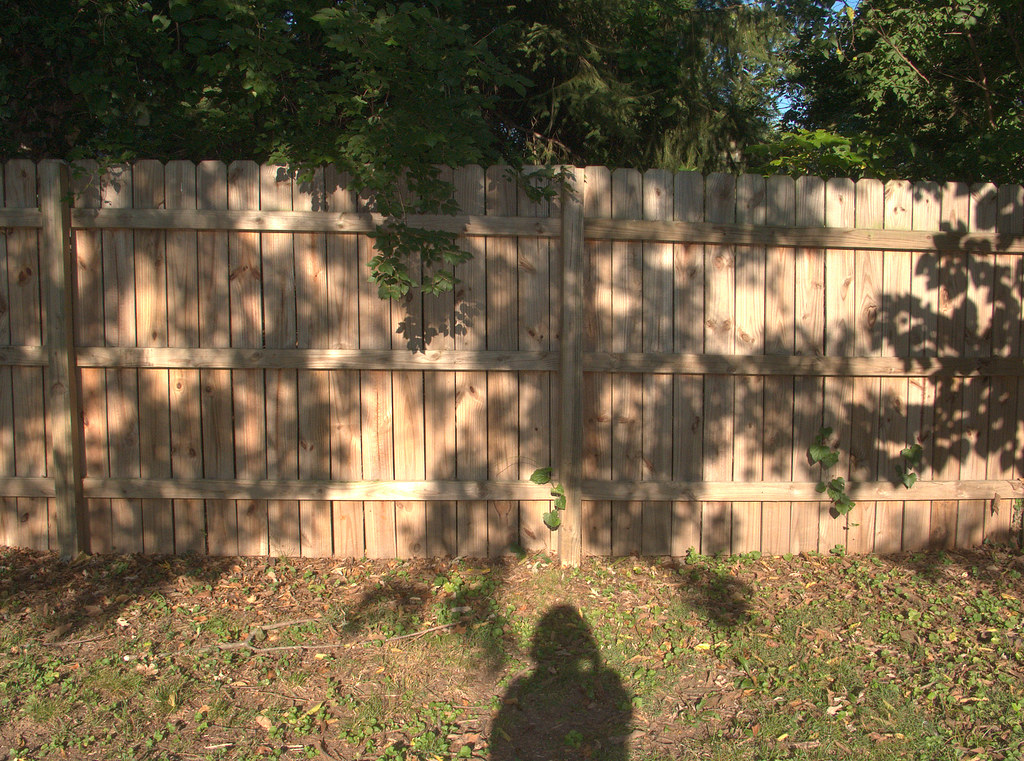
Mary
This is the frame I liked best. I liked the colors just as they came from the G2. I sharpened it 13 per cent to make the green leaves more visible. Then I tried various crops. The one I liked best completely took out the silver maple tree and the smaller trees adjoining it, leaving a shortened fence as the top edge of the picture.
Now I think I'm ready to learn from any ideas others may have on what to do with this image and how to make it better.
I do know one thing, that the camera needed to be held steadier. I have a tripod on order, and I'll try again the next sunny day after it arrives.
Meanwhile, I like this picture very much and would like to rescue it to the extent that is possible.
Morning Shadows on the Backyard Fence
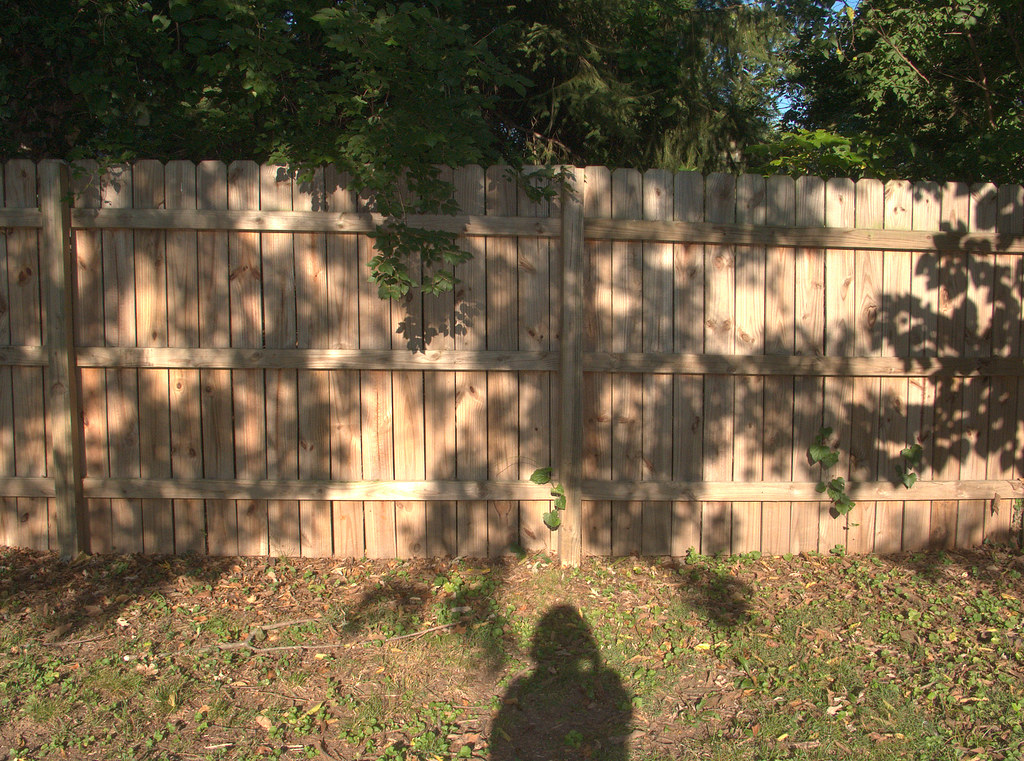
Mary




