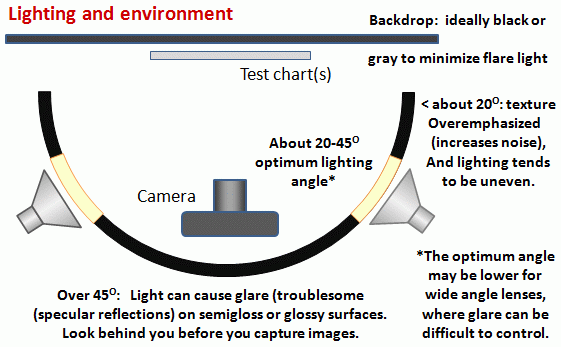Ben Rubinstein
pro member
Hi,
Is there any way to use an exposure target in C1?
I'm photographing manuscripts and books using a copy set up. Some books fluoresce more than others due to bright pages, some are nearer to the light because they are thicker.
Is there any way to say photograph a chart with each job then click something on a grey square and adjust the exposure until a readout of values on the square is accurate? I could then do that with every job to make sure that I have exactly the same baseline.
You can do this with the levels tool if you have a black and white square. Technically. In reality the white square is never white enough neither the black dark enough for accuracy.
I'd like something where I would establish a benchmark so that even if the lights move slightly or I had a slightly wrong setting or indeed one lens has a different t-stop than another so that the f16 of one is different to the f16 of another, I could use this benchmark to always be able to equalise the exposure to accurate. I need accuracy more than my eyeball can provide.
This is especially important as shooting an LCC seems to change the exposure drastically and differently each time. I need to be able to get back to accurate using a benchmark.
Any suggestions?
Is there any way to use an exposure target in C1?
I'm photographing manuscripts and books using a copy set up. Some books fluoresce more than others due to bright pages, some are nearer to the light because they are thicker.
Is there any way to say photograph a chart with each job then click something on a grey square and adjust the exposure until a readout of values on the square is accurate? I could then do that with every job to make sure that I have exactly the same baseline.
You can do this with the levels tool if you have a black and white square. Technically. In reality the white square is never white enough neither the black dark enough for accuracy.
I'd like something where I would establish a benchmark so that even if the lights move slightly or I had a slightly wrong setting or indeed one lens has a different t-stop than another so that the f16 of one is different to the f16 of another, I could use this benchmark to always be able to equalise the exposure to accurate. I need accuracy more than my eyeball can provide.
This is especially important as shooting an LCC seems to change the exposure drastically and differently each time. I need to be able to get back to accurate using a benchmark.
Any suggestions?