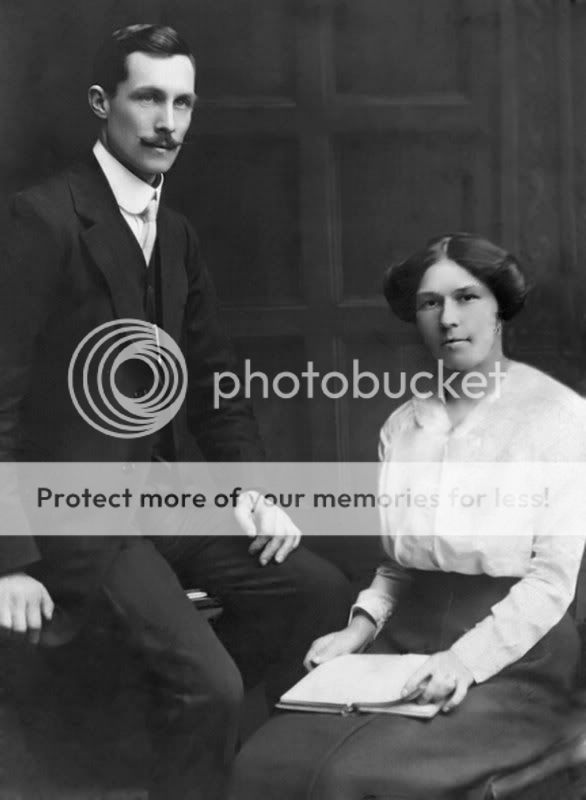I was hunting through some old boxes the other day - looking for something completely different - and came across this photo of my grandparents.
It would have been taken before WW1, as my grandfather still has his waxed mustache, which he had to abandon when supplies of French wax dried up during the war.
I scanned it in, adjusted levels and de-noised a bit, but didn't make any attempt to repair the blemishes. Most of them I can probably deal with, but the one obscuring part of my grandmother's face is beyond me.
Is there anything to be done apart from laborious pixel by pixel cloning?

Regards,
Stuart
It would have been taken before WW1, as my grandfather still has his waxed mustache, which he had to abandon when supplies of French wax dried up during the war.
I scanned it in, adjusted levels and de-noised a bit, but didn't make any attempt to repair the blemishes. Most of them I can probably deal with, but the one obscuring part of my grandmother's face is beyond me.
Is there anything to be done apart from laborious pixel by pixel cloning?

Regards,
Stuart