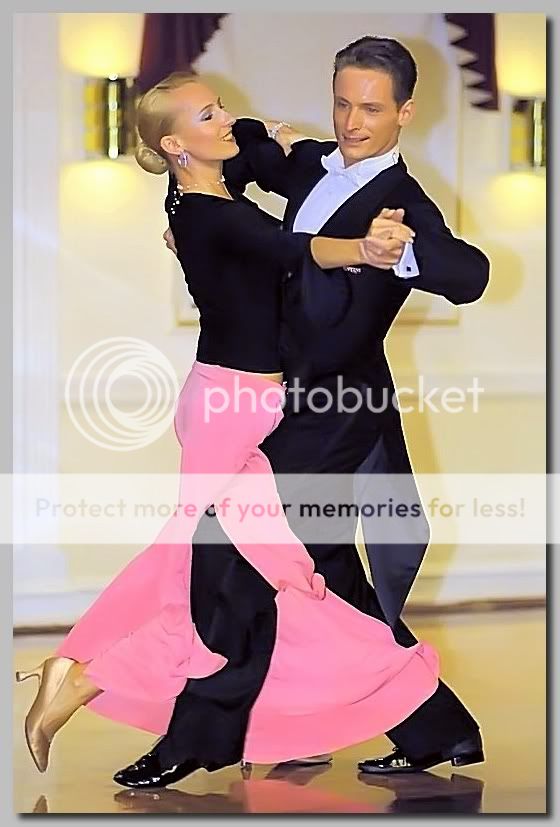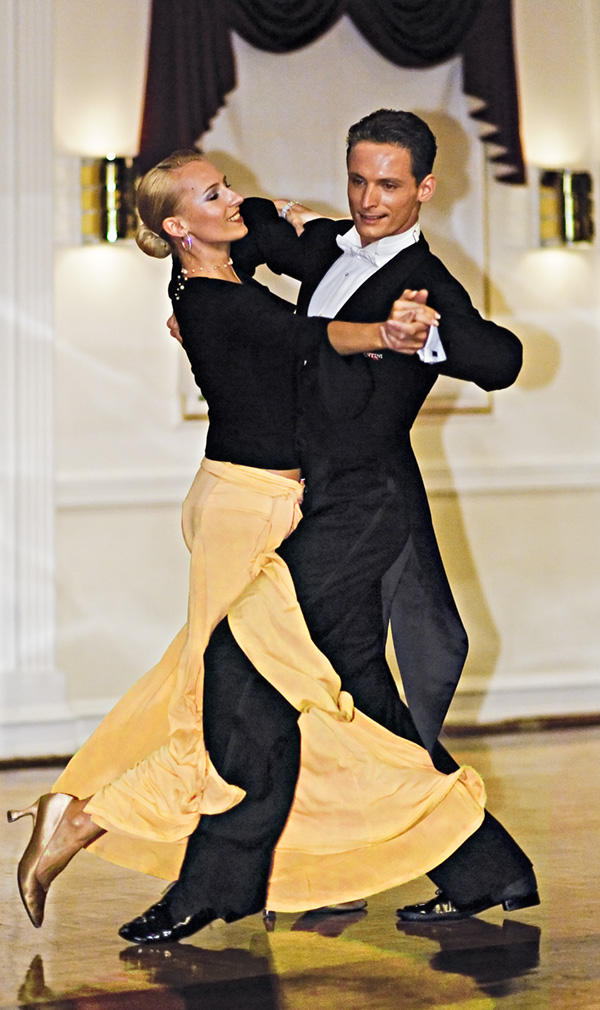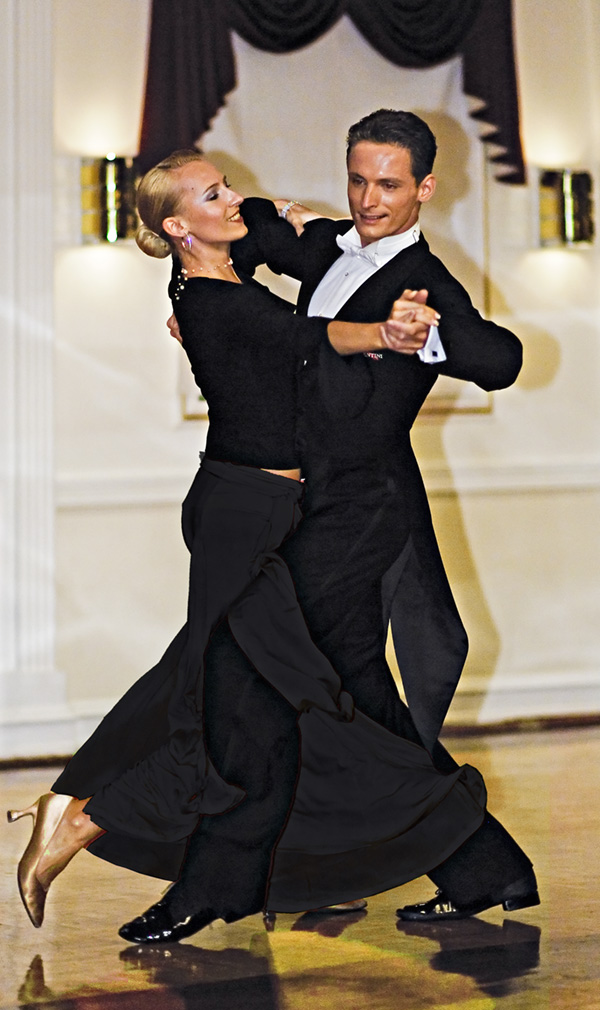Asher Kelman
OPF Owner/Editor-in-Chief
Fred,.....................
Submitting a less than very good shot on a site like this is quite daunting in the first place and those that do should be commended (this is why you will struggle to find much that I have done). .................
I hope you are not inhibited! OPF is a process, a path not the destination. We'll add that later, LOL!
Let's not worry about being perfect, (women would never go out on a date!!), just post pictures you like or that have issues you want feedback on.
I don't have a problem with the lady's skirt. An important part of ballroom dancing is correct body contact (I watch Strictly Come Dancing so I'm an expert on this) and this pose looks pretty good to me. It shows the interaction of the bodies and I think a sense of movement well captured.
Well Fred, this would be no issue except that the pants are dark with no shading or texture so that the pink fabric appears wrapped around a fleshless artificial limb of Heather McCartney!
If there was defnition of cloth in the man's pants, then for sure the picture is wonderful as is. For my taste, I'd wonder how the image would look by either carefully photoshopping fine texture to the dark cloth, (that's difficult) or else simply adding more pink width, shadow or some other opptical trick, as one would for a double chin or a scar or huge bags under the eyes!
Asher