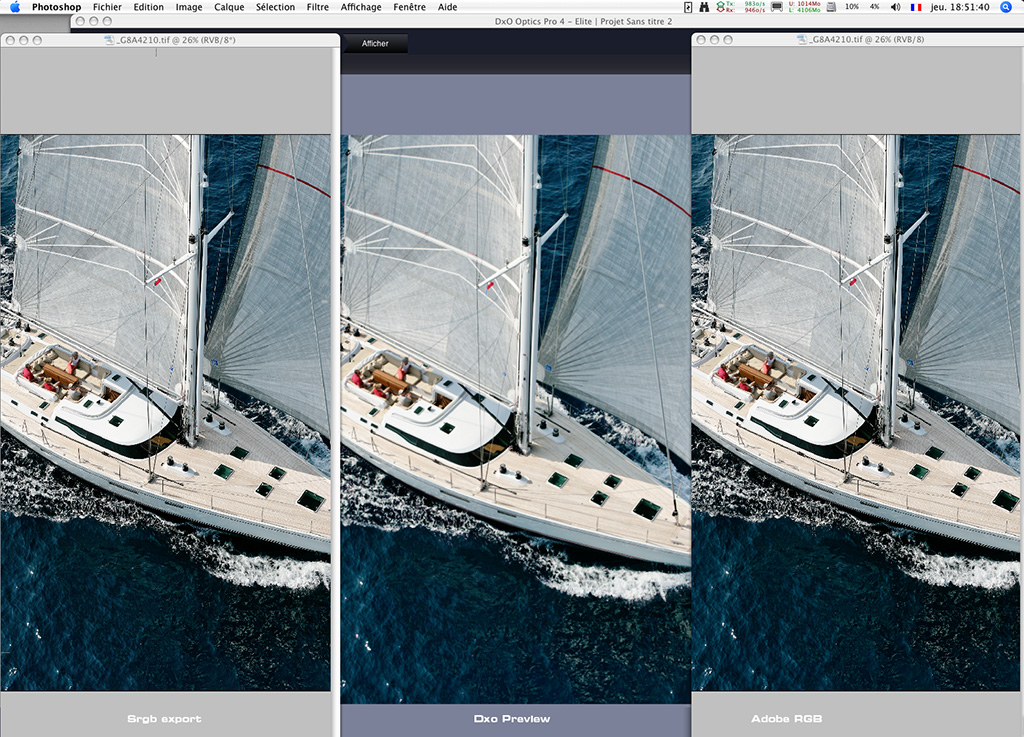nicolas claris
OPF Co-founder/Administrator
So I finaly upgraded from 3.5 to 4.1
Though I don't have spent much time playing with the new version (BTW not very expensive upgrade, about 79€) but I must say I'm not impressed at all.
The UI is not that better, windows are black as Light room and others, it seems that this is the "new" fashion...
It is still so slooooow even on a bi pro G5 with 4 Gb of ram.
Tif export is better, no more need to go thru DNG and ACR...
Denoising, even if desabled is to strong
Colors are not that better than from C1 or LR
Geometry correction is more complicated than before and not sure better...
Seems I'm not happy with it ! For sure I won't quit like that and give many more trials.
What about others here, what are your experiences with DXo 4 ?
If you post about, please precise if you're PC or Mac.
Come on Alain (Briot) I know you're one of Dxo experts, explain me I'm wrong! I would be so glad! (I must be getting old to say I'm glad if I'm wrong ;-))))
Though I don't have spent much time playing with the new version (BTW not very expensive upgrade, about 79€) but I must say I'm not impressed at all.
The UI is not that better, windows are black as Light room and others, it seems that this is the "new" fashion...
It is still so slooooow even on a bi pro G5 with 4 Gb of ram.
Tif export is better, no more need to go thru DNG and ACR...
Denoising, even if desabled is to strong
Colors are not that better than from C1 or LR
Geometry correction is more complicated than before and not sure better...
Seems I'm not happy with it ! For sure I won't quit like that and give many more trials.
What about others here, what are your experiences with DXo 4 ?
If you post about, please precise if you're PC or Mac.
Come on Alain (Briot) I know you're one of Dxo experts, explain me I'm wrong! I would be so glad! (I must be getting old to say I'm glad if I'm wrong ;-))))