Sandra Jones
New member
Ah, I hear a big collective sigh and imagine a few of you clutching your hearts. I know a 'serious photgrapher' would never utter those words, but I have not had a good experience with developing RAW files. It's been rather frustrating really. I have tried and tried, but finally gave up after months of filling my hard drive with large, useless (to me) data. That was a few years ago, so it's been that long since I have taken pictures using the RAW format. My camera is the Nikon D70s, opening RAW files with Adobe's Camera Raw utility and pp with PS CS3.
Through reading magazines, watching tutorials and following online discussions on the process I understand that RAW is the way to go in order to get the most out of every pixel. However, in the past I found when I develop a RAW file the darker colours (especially browns) come out looking muddy. It's the best word I can find to describe the result. It's really yucky. I didn't get that with my JPGs, (which pretty much always get the same post treatment...adjust levels, apply basic curves and sharpen).
So far, I am enjoying being a member here and I figured, if this relationship is going to carry on I'd better get back to shooting RAW before someone beats me up.
With that in mind yesterday, I went for a little drive with my camera set to take NEF/JPG (not ready to give up JPG just yet...lol).
Here, I'll post one result of that outing, a "Country Road" scene. I must say, overall I am much happier with the RAW image because I found I was able to open up the shadow areas much easier without blowing out the highlights. (I couldn't get the shadows lightened in the JPG at all without it seriously affecting the highlights.) I still found the (RAW) browns, eg; the large tree trunk, a bit 'muddy' looking so in PS I applied a small curve. I suspect that could be overcome with more knowledge on how to develop properly in ACR. I am convinced though, that RAW is better if I can learn the process. That will be my new self challenge. I hope you feel better now...lol
Sandra Jones Country Road from original JPG 18mm f/9 1/250 sec.
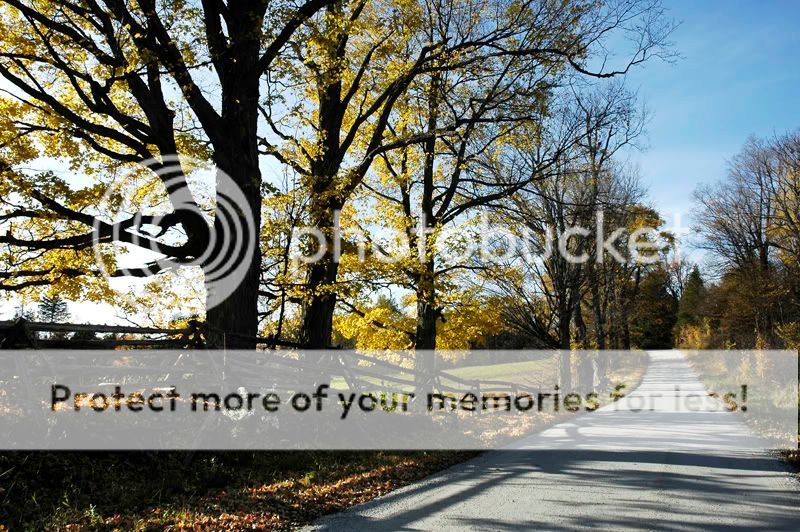
Sandra Jones Country Road from original RAW 18mm f/9 1/250 sec.
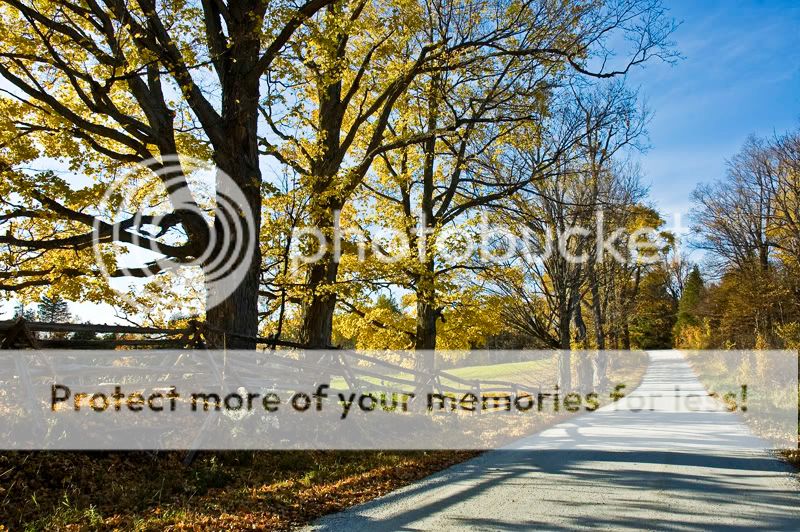
I have uploaded 3 files for anyone interested in looking, commenting or even having a go at processing with your vision. I didn't spend much time on either of them, a simple quick process, no crop, slight cloning in the upper right area to block out a few branches and a dust spot.
Bear in mind these are done for experimental purposes, when I tell you I didn't use a tripod either. I know, I'm a total 'sinner'.
Full size JPG from JPG
Full size JPG from RAW
RAW original in zip form
I'll appreciate any feedback you may have concerning RAW vs JPG, such as best software, learning resources, etc. Comment or critique the overall image if you like, but this thread isn't really about that. I'm more interested in your experience using RAW files, and a nudge in the right direction.
Thanks in advance for your help. Cheers.
Through reading magazines, watching tutorials and following online discussions on the process I understand that RAW is the way to go in order to get the most out of every pixel. However, in the past I found when I develop a RAW file the darker colours (especially browns) come out looking muddy. It's the best word I can find to describe the result. It's really yucky. I didn't get that with my JPGs, (which pretty much always get the same post treatment...adjust levels, apply basic curves and sharpen).
So far, I am enjoying being a member here and I figured, if this relationship is going to carry on I'd better get back to shooting RAW before someone beats me up.
With that in mind yesterday, I went for a little drive with my camera set to take NEF/JPG (not ready to give up JPG just yet...lol).
Here, I'll post one result of that outing, a "Country Road" scene. I must say, overall I am much happier with the RAW image because I found I was able to open up the shadow areas much easier without blowing out the highlights. (I couldn't get the shadows lightened in the JPG at all without it seriously affecting the highlights.) I still found the (RAW) browns, eg; the large tree trunk, a bit 'muddy' looking so in PS I applied a small curve. I suspect that could be overcome with more knowledge on how to develop properly in ACR. I am convinced though, that RAW is better if I can learn the process. That will be my new self challenge. I hope you feel better now...lol
Sandra Jones Country Road from original JPG 18mm f/9 1/250 sec.
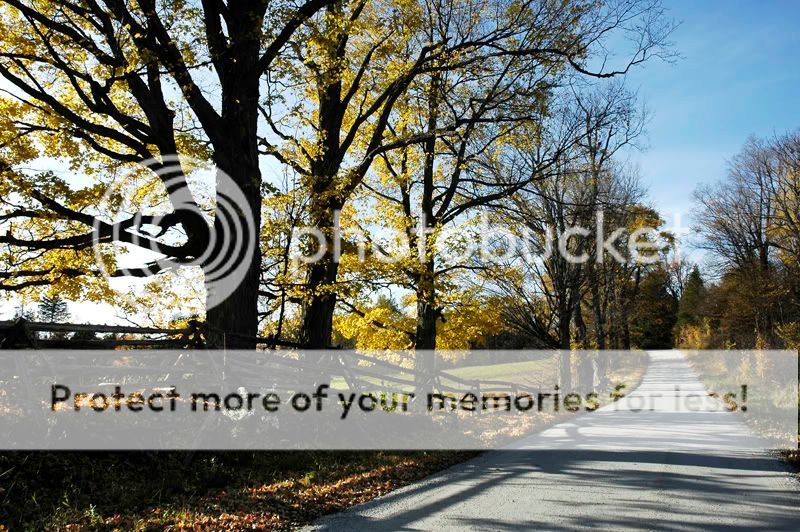
Sandra Jones Country Road from original RAW 18mm f/9 1/250 sec.
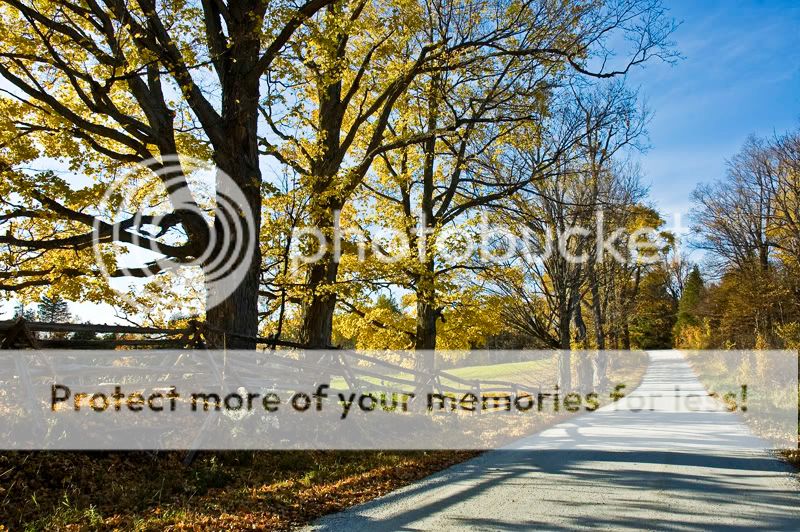
I have uploaded 3 files for anyone interested in looking, commenting or even having a go at processing with your vision. I didn't spend much time on either of them, a simple quick process, no crop, slight cloning in the upper right area to block out a few branches and a dust spot.
Bear in mind these are done for experimental purposes, when I tell you I didn't use a tripod either. I know, I'm a total 'sinner'.
Full size JPG from JPG
Full size JPG from RAW
RAW original in zip form
I'll appreciate any feedback you may have concerning RAW vs JPG, such as best software, learning resources, etc. Comment or critique the overall image if you like, but this thread isn't really about that. I'm more interested in your experience using RAW files, and a nudge in the right direction.
Thanks in advance for your help. Cheers.





