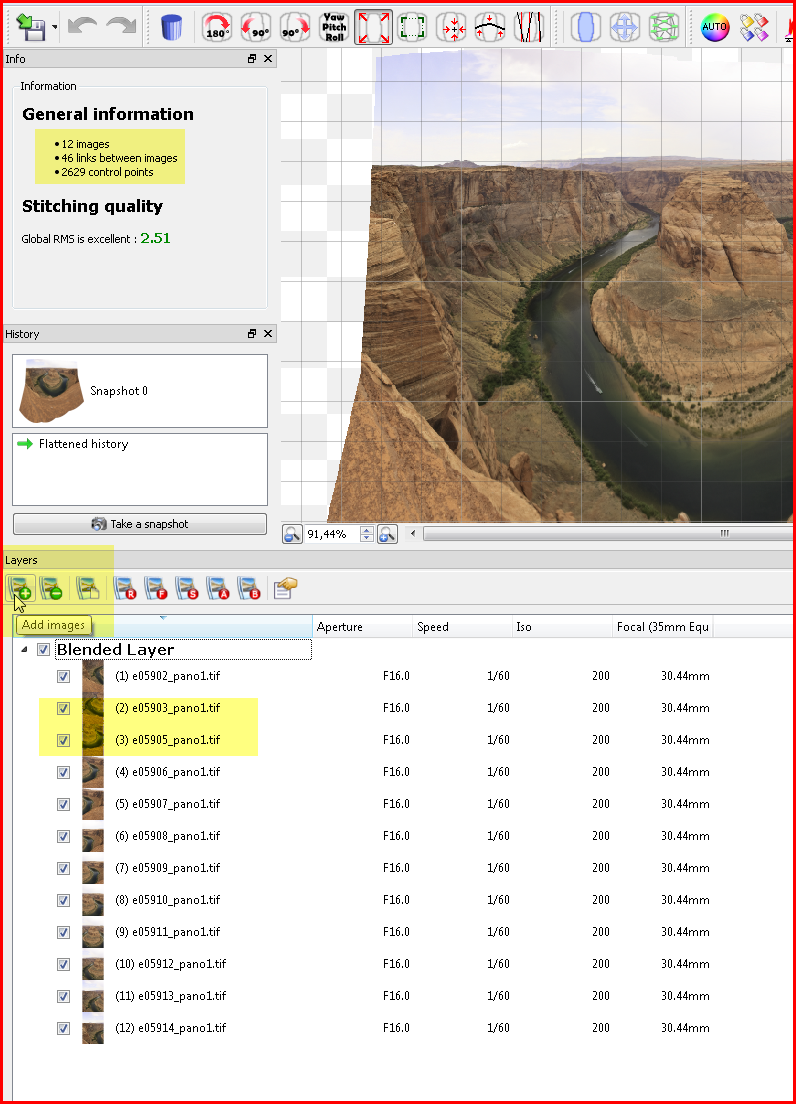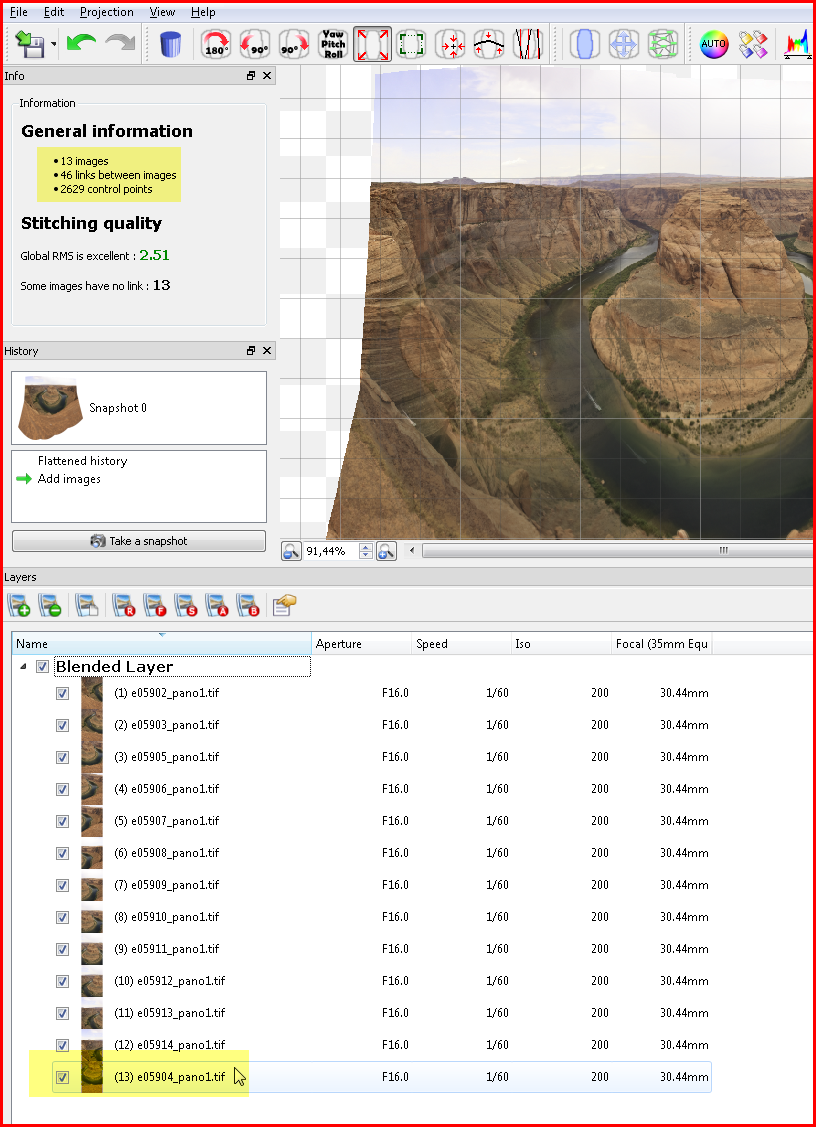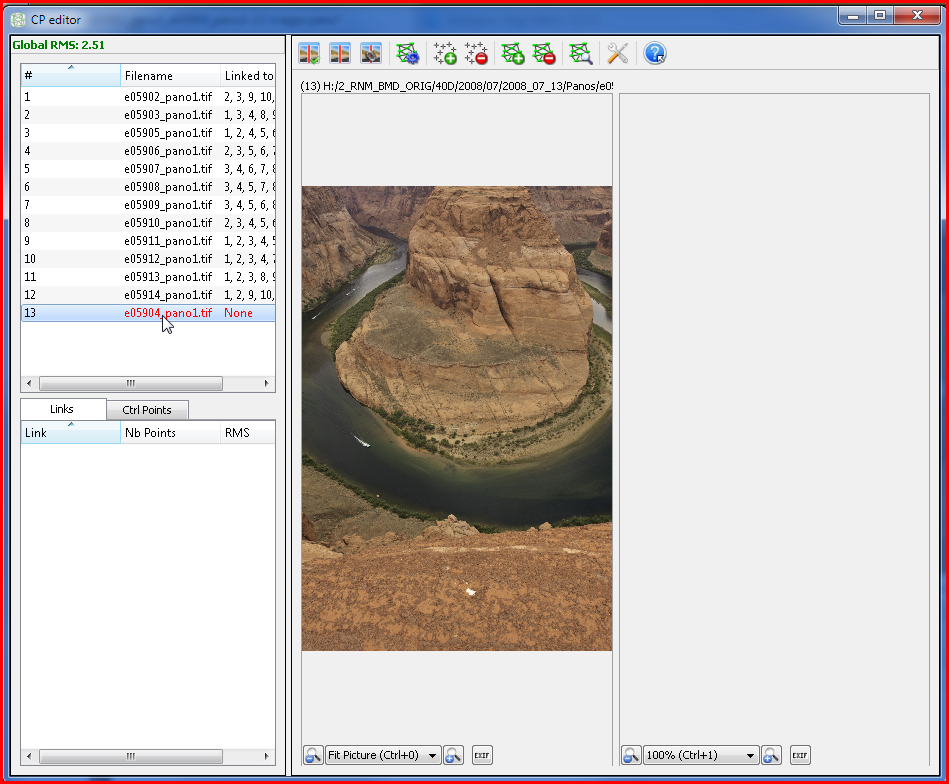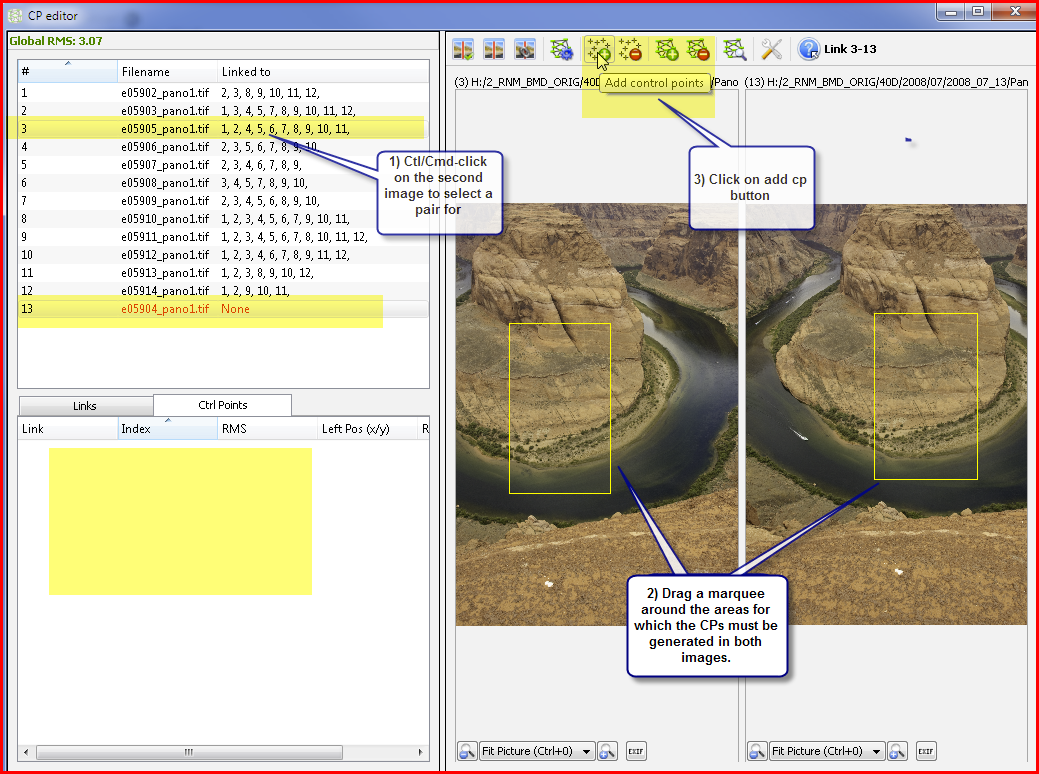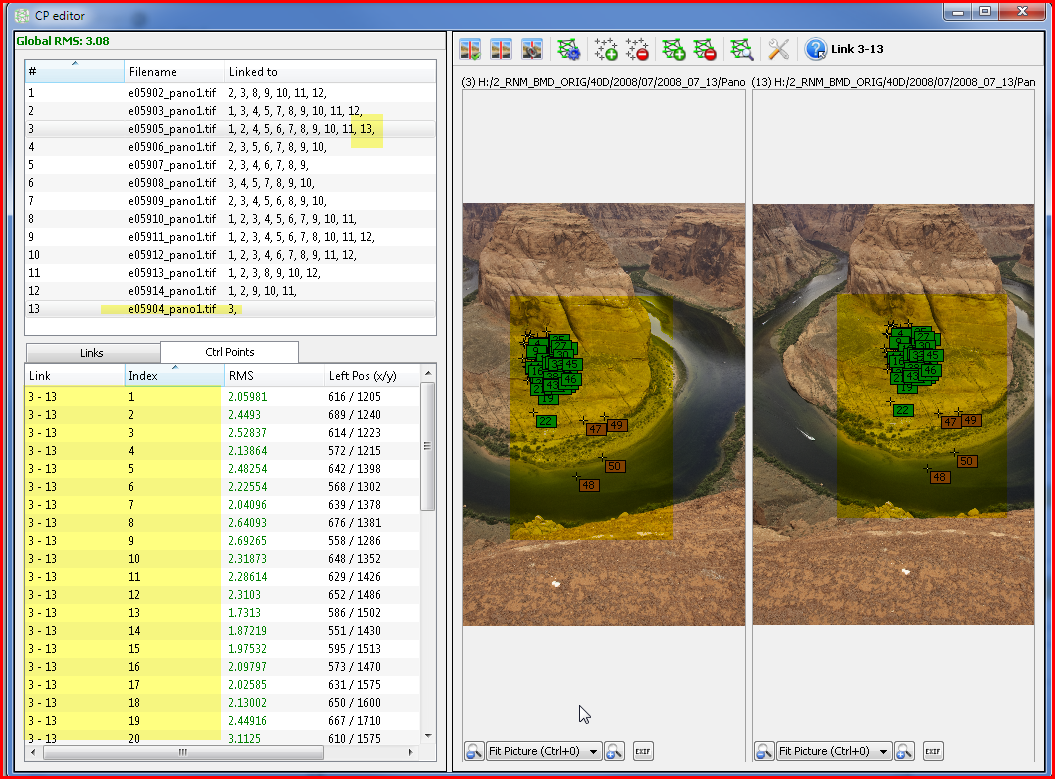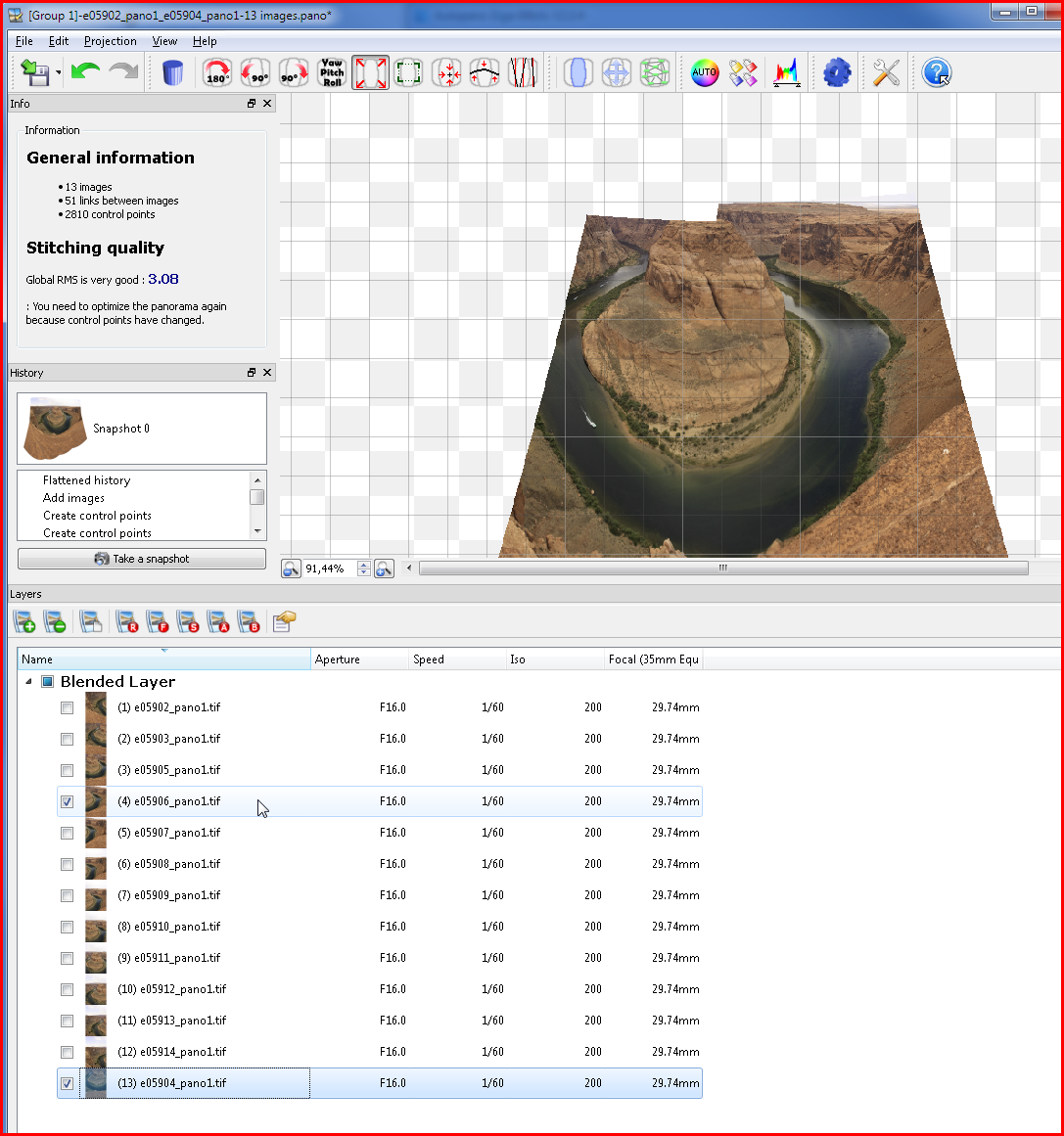Asher Kelman
OPF Owner/Editor-in-Chief
This s especially to you guys who use AutoPano Pro and AP Giga. So far I know the fellow addicts are Bart, Cem and Jim Collum.
I have two questions: First the extra links
When one adds an extra image, Auto Pano puts at the end of the link list and one can then link it to the previous images. hopefully, that s even possible. I was lucky to find it work for me and got the images linked to each other and then to one of the previous mages. I was not able to figure out how to lnk it to another image that s further up in the list. One is advised to shift and select the 2cd image, but the whole intervening list is selected and the first adjacent pair are used.
How does one link say image 14 with image 21.
I tried to make a bridging link between the two mages n the assembled pano under the link menu but there seemed no way to do that. I'm sure t must be possible.
Going though optimization again doesn't work and I'd rather not have to restart from the beginning, importing the files afresh, although that seems an obvious workaround!
Lastly, can one use an APP file in PTGui?
Any ideas?
Thanks,
Asher
I have two questions: First the extra links
When one adds an extra image, Auto Pano puts at the end of the link list and one can then link it to the previous images. hopefully, that s even possible. I was lucky to find it work for me and got the images linked to each other and then to one of the previous mages. I was not able to figure out how to lnk it to another image that s further up in the list. One is advised to shift and select the 2cd image, but the whole intervening list is selected and the first adjacent pair are used.
How does one link say image 14 with image 21.
I tried to make a bridging link between the two mages n the assembled pano under the link menu but there seemed no way to do that. I'm sure t must be possible.
Going though optimization again doesn't work and I'd rather not have to restart from the beginning, importing the files afresh, although that seems an obvious workaround!
Lastly, can one use an APP file in PTGui?
Any ideas?
Thanks,
Asher