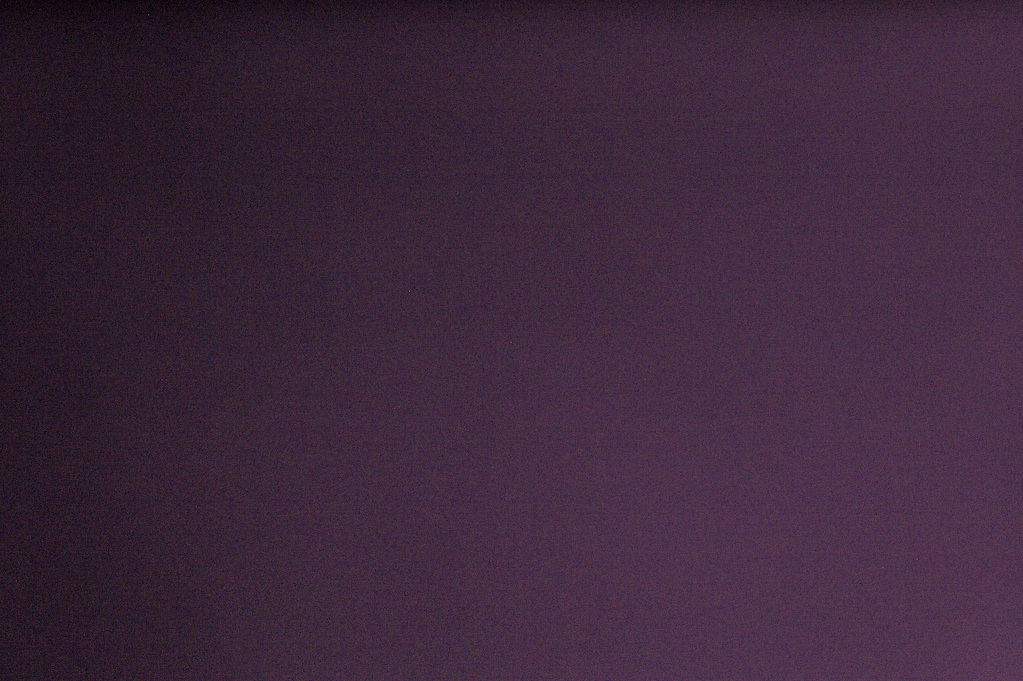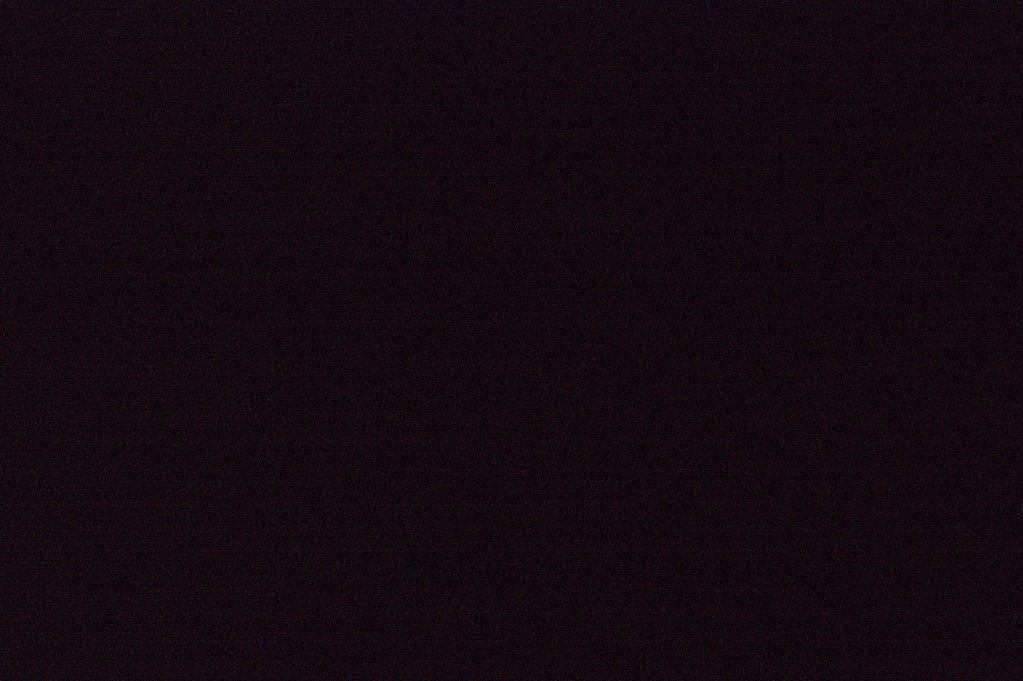Dawid Loubser
Member
Hello,
I have been having endless hassles with my Mk II N, it's been to and fro the Canon service centre several times now. I am in South Africa, and the only authorised repair centre practically available to me is Camera Tek
When I got my camera in October, it's always had an alarming amount of hot pixels. Every time I send it in to get them mapped out, I either end up with more of them, or no change. They eventually conceded to replace the CMOS sensor - they had my camera for four weeks, and though they gave my a loaner (also a MkIIN) this camera itself had a somewhat faulty sensor - all photos looked like they were taken on rough canvas, or badly scanned (small square patterns) even at ISO320. I put up with this, with the hope that they'll finally sort my camera.
When I eventually got my camera back, it was a complete disaster (I'll post sample images later). All images now have very, very pertinent pink noise splattered over them. A 1s exposure at ISO1600 with the lens cap on actually turns out pink/reddish - it couldn't even nearly be called anything approaching black. In other words, my camera is completely faulty. Ironically, a snapshot taken at ISO200 looks OK (at a glance, that is).
So, after having my camera for 4 weeks, they did not bother to test it once at any higher ISO, and certainly not under the test condition which I brought it in for in the first place - ISO1600 at 1s with the lens cap on.
I e-mailed them again (and will get on the phone with them once the main technician is available), but I wanted to know if anybody else has had experience like this with a 1-series camera? And what can I do? I am now expecting them to replace my brand new camera (which I now consider completely faulty) - I don't even want them pulling it apart any further to try and solve the problem. I hope this is reasonable, this saga has been going on for almost 4 months now.
I have been having endless hassles with my Mk II N, it's been to and fro the Canon service centre several times now. I am in South Africa, and the only authorised repair centre practically available to me is Camera Tek
When I got my camera in October, it's always had an alarming amount of hot pixels. Every time I send it in to get them mapped out, I either end up with more of them, or no change. They eventually conceded to replace the CMOS sensor - they had my camera for four weeks, and though they gave my a loaner (also a MkIIN) this camera itself had a somewhat faulty sensor - all photos looked like they were taken on rough canvas, or badly scanned (small square patterns) even at ISO320. I put up with this, with the hope that they'll finally sort my camera.
When I eventually got my camera back, it was a complete disaster (I'll post sample images later). All images now have very, very pertinent pink noise splattered over them. A 1s exposure at ISO1600 with the lens cap on actually turns out pink/reddish - it couldn't even nearly be called anything approaching black. In other words, my camera is completely faulty. Ironically, a snapshot taken at ISO200 looks OK (at a glance, that is).
So, after having my camera for 4 weeks, they did not bother to test it once at any higher ISO, and certainly not under the test condition which I brought it in for in the first place - ISO1600 at 1s with the lens cap on.
I e-mailed them again (and will get on the phone with them once the main technician is available), but I wanted to know if anybody else has had experience like this with a 1-series camera? And what can I do? I am now expecting them to replace my brand new camera (which I now consider completely faulty) - I don't even want them pulling it apart any further to try and solve the problem. I hope this is reasonable, this saga has been going on for almost 4 months now.