Asher Kelman
OPF Owner/Editor-in-Chief
Angelica Oung was looking for her subject in downtown Taipei and instead took some grabshots. One seems to me to have potential for much further work.
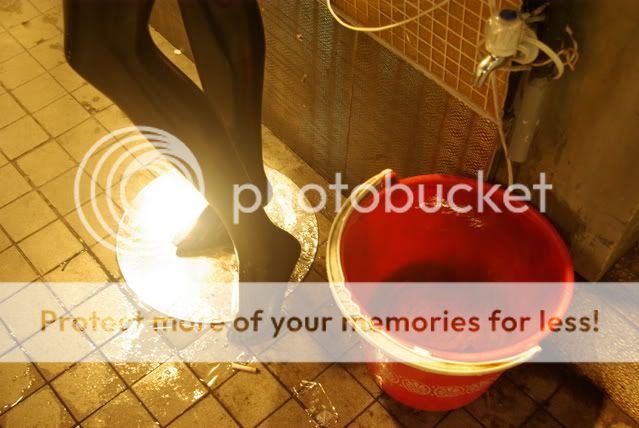
So here's the challenge. Use this image and take as ambitous far fetched or conservative steps to derive for this a work of art the uses the legs of the manequin, the round base, the plastic bucket and faucet, the tiles and so forth in a context that is captivating.
So let's see your best work!
Don't be inhibited! Download the full resolution image here .
Asher
The link will expire in 7 days, just let us know if it needs to be renewed! Include, as usual, © 2007 photographer on the derivative picture you post here.
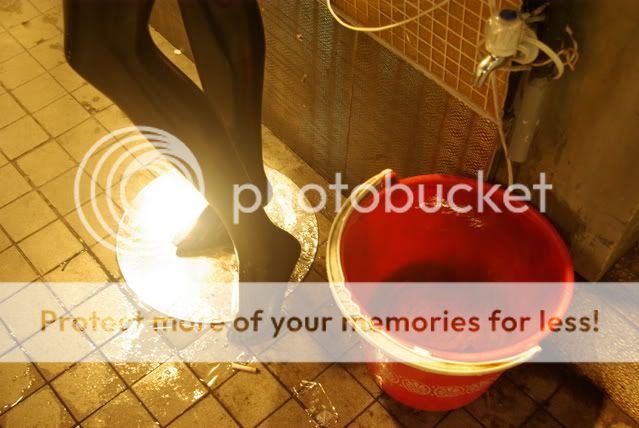
So here's the challenge. Use this image and take as ambitous far fetched or conservative steps to derive for this a work of art the uses the legs of the manequin, the round base, the plastic bucket and faucet, the tiles and so forth in a context that is captivating.
So let's see your best work!
Don't be inhibited! Download the full resolution image here .
Asher
The link will expire in 7 days, just let us know if it needs to be renewed! Include, as usual, © 2007 photographer on the derivative picture you post here.
Last edited:





