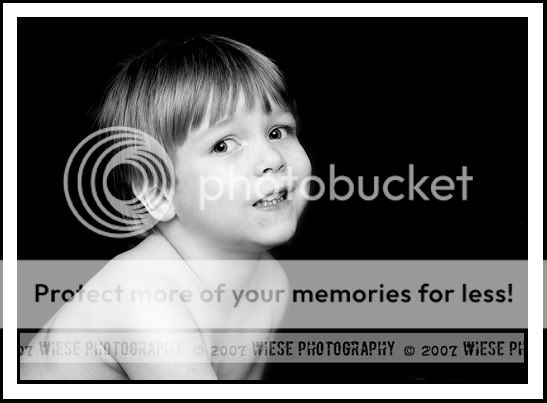Arya Wiese
New member
I wasn't sure where to put this, not really street photography but not really portrait either as it's more photojournalistic but not really either (spelling is my weak spot sorry if I spelled it wrong).
I was practicing with my sb600 lens and bouncing light off walls/celings and such. I was working on learning how to dial up and down - much harder then I thought, but a fun experience non-the-less. I am also working on my b&w conversions - getting them to look more like when I was developing my own b&w's in the darkroom.
My Iso was at 200 and my f/stop was around 2.4-2.8 and my shutterspeed was between 60 & 125 some images may be higher ss.
When I asked my youngest to look at me she would look at me but close her eyes and scrunch up her nose and say "cheese" lol or not look at me at all.
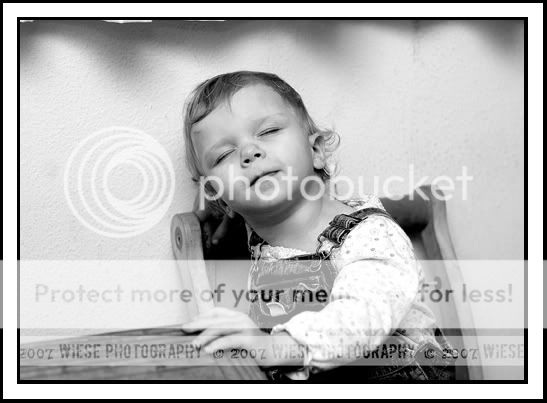
My oldest was really into getting his picture taken but went gansta on me and was telling me "what up my brotha" and then said "I'm done" and walked away.
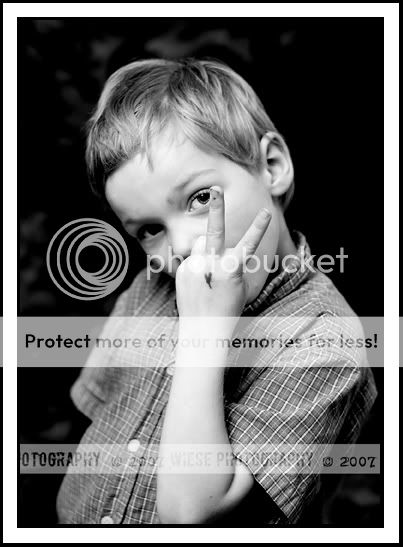
My middle son was into his video game and didn't want to look at me at all, so I told him I wouldn't leave until he looked at me and I got the take the darn picture look with smile from him.
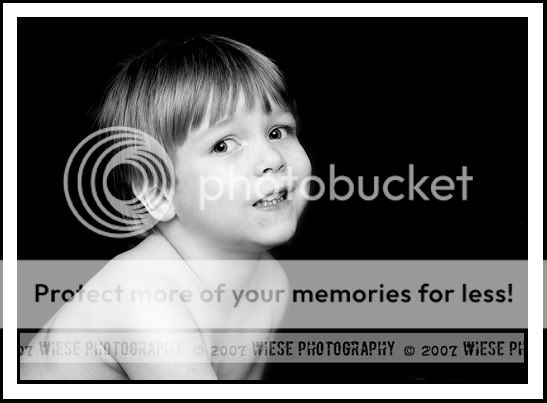
I was practicing with my sb600 lens and bouncing light off walls/celings and such. I was working on learning how to dial up and down - much harder then I thought, but a fun experience non-the-less. I am also working on my b&w conversions - getting them to look more like when I was developing my own b&w's in the darkroom.
My Iso was at 200 and my f/stop was around 2.4-2.8 and my shutterspeed was between 60 & 125 some images may be higher ss.
When I asked my youngest to look at me she would look at me but close her eyes and scrunch up her nose and say "cheese" lol or not look at me at all.
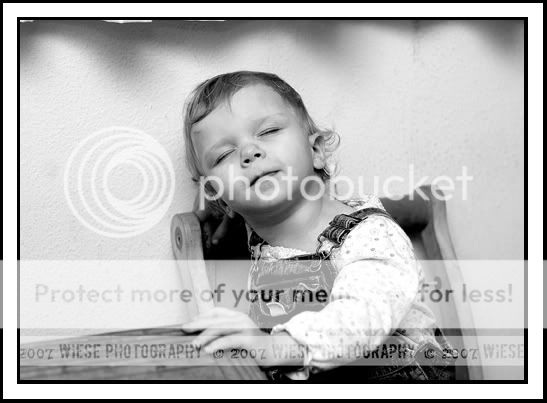
My oldest was really into getting his picture taken but went gansta on me and was telling me "what up my brotha" and then said "I'm done" and walked away.
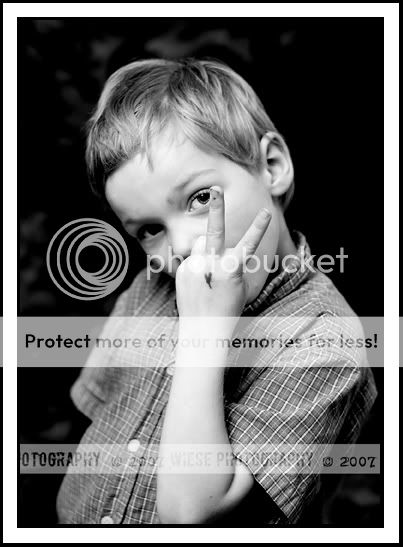
My middle son was into his video game and didn't want to look at me at all, so I told him I wouldn't leave until he looked at me and I got the take the darn picture look with smile from him.