Peter Mendelson
New member
Every so often I want to look again at outstanding pictures that have become buried. So we are building collections. Her we bring together copies of post showing waterfalls. These will change over time.
Your succinct critique is welcome and your new work are all welcome. Some may end up staying here, othrs will find their way to strengthen related threads but you will be informed. Asher
Peter Mendelson's post with B&W images opens this subject:
Following my lengthy deliberations (which are the subject of a different thread), I finally decided on getting the 16-35L mkII as my super wide angle choice for my 5D. I received it yesterday and immediately went out in the evening to shoot some local waterfalls. I was very happy with the edge-to-edge sharpness of this lens, and am posting the following examples in case anyone is interested or has questions. I was concerned after reading some posts by people who were not that happy with the performance of their copies of this lens at the long end, but I found the performance to be very satisfactory at the long and the short end. I will probably use this lens more often stopped down, but it was quite good even at f/2.8. I got some shots with it wide open indoors that I just would not have been able to with the 17-40L.

Thanks,
Peter
Your succinct critique is welcome and your new work are all welcome. Some may end up staying here, othrs will find their way to strengthen related threads but you will be informed. Asher
Peter Mendelson's post with B&W images opens this subject:
Following my lengthy deliberations (which are the subject of a different thread), I finally decided on getting the 16-35L mkII as my super wide angle choice for my 5D. I received it yesterday and immediately went out in the evening to shoot some local waterfalls. I was very happy with the edge-to-edge sharpness of this lens, and am posting the following examples in case anyone is interested or has questions. I was concerned after reading some posts by people who were not that happy with the performance of their copies of this lens at the long end, but I found the performance to be very satisfactory at the long and the short end. I will probably use this lens more often stopped down, but it was quite good even at f/2.8. I got some shots with it wide open indoors that I just would not have been able to with the 17-40L.

Thanks,
Peter
Last edited by a moderator:



























