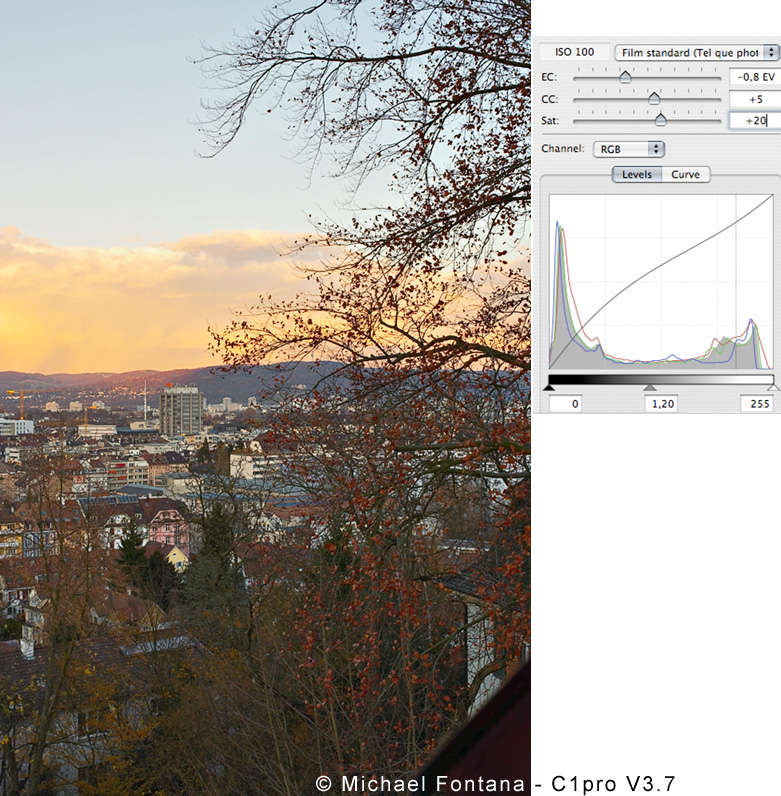Michael Fontana
pro member
Yesterday's shots were done in a difficult light situation: after a shower, the sky opend up fast; the light had much blue, meanwhile the sun made the clouds very warm:

Usually, RAWconversions don't give headaches to me, I still remember the day when ACR 1 came out, as a plugin for PS-7 ;-)
But that one is difficult; one has to balance the colors from highlights to shadows as well. The local contrast for these two extremes has to be set different as well.
So how to convert best?
I made several attemps, with different converters; but either the town looks dull and generic, or the clouds miss the atmosphere, shown in the screenie above.
One way could be to let it "cold" and apply - after RAWConversion - a warm Photofilter in PS-CS-2, to reduce the blue. In PS too, the local contrasts for S+H can be set manually. But it's not extra-good looking...
I uploaded one of the RAWfiles, a plus 1.5 f-stop-shot, out of the bracketing - -1.5f, 0, + 1.5 f - , its the file at the very right end, so you might look yourself:
klick for download

Usually, RAWconversions don't give headaches to me, I still remember the day when ACR 1 came out, as a plugin for PS-7 ;-)
But that one is difficult; one has to balance the colors from highlights to shadows as well. The local contrast for these two extremes has to be set different as well.
So how to convert best?
I made several attemps, with different converters; but either the town looks dull and generic, or the clouds miss the atmosphere, shown in the screenie above.
One way could be to let it "cold" and apply - after RAWConversion - a warm Photofilter in PS-CS-2, to reduce the blue. In PS too, the local contrasts for S+H can be set manually. But it's not extra-good looking...
I uploaded one of the RAWfiles, a plus 1.5 f-stop-shot, out of the bracketing - -1.5f, 0, + 1.5 f - , its the file at the very right end, so you might look yourself:
klick for download