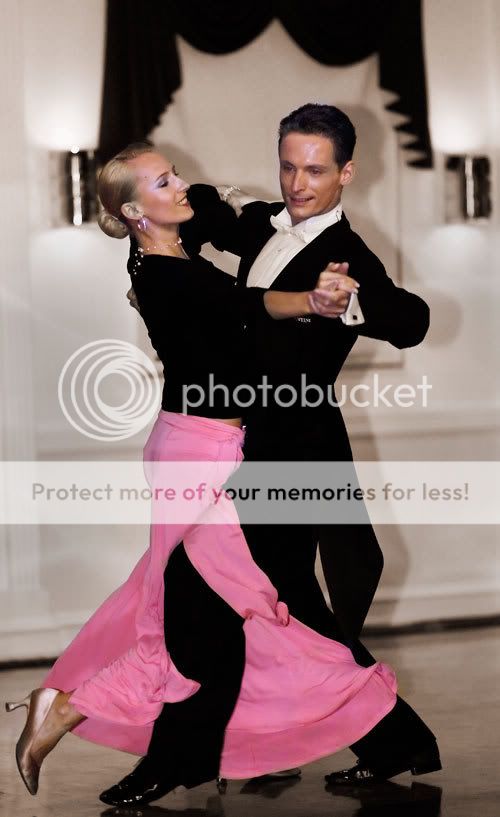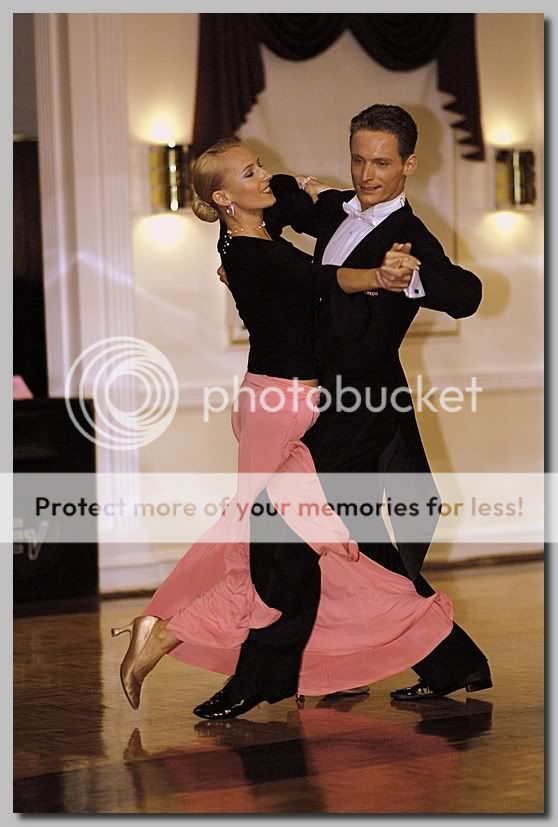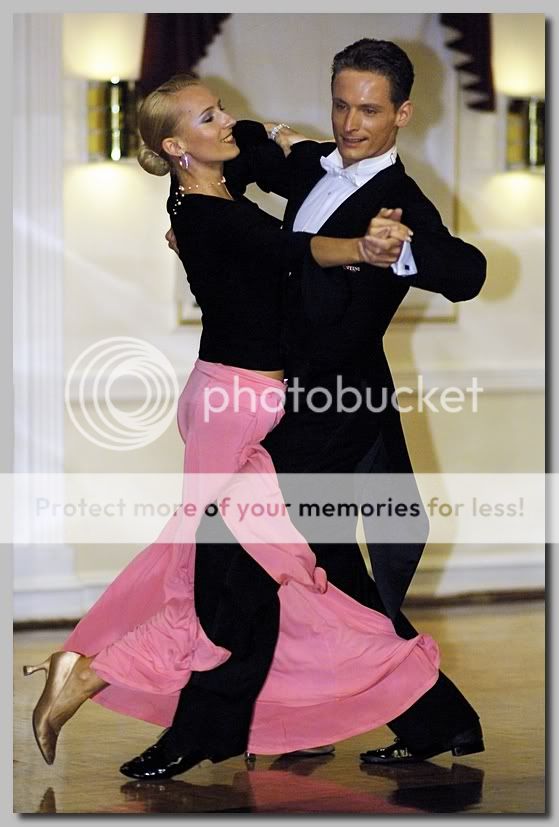Ok, I got invited to 'take a couple pictures' to a ballroom dance event in June. I'll always say 'YES' to dance photography.
It was in a hotel ballroom (but of course) and the light was terrible... no, I should say the light was beautiful... in those few place where it actually existed. Lucky I had a flash with me.
Here is pretty much what came out the camera that evening...

Here is my attempt to bring a nicer image out of those dreadful pixels...

And here is a full size original... (only converted to jpg from raw) for anyone who wants to edit and repost... (6.3 MP download)
http://www.ronhiner.com/opf/opf_doreen_070608_181.jpg
Any one up for the challenge?
Ron
Shot with Nikon D2x at 1/750 @ f1.4 ISO 800. Shot raw... conversion to JPG and all post processing done in Capture NX. No Photochop involved.
It was in a hotel ballroom (but of course) and the light was terrible... no, I should say the light was beautiful... in those few place where it actually existed. Lucky I had a flash with me.
Here is pretty much what came out the camera that evening...

Here is my attempt to bring a nicer image out of those dreadful pixels...

And here is a full size original... (only converted to jpg from raw) for anyone who wants to edit and repost... (6.3 MP download)
http://www.ronhiner.com/opf/opf_doreen_070608_181.jpg
Any one up for the challenge?
Ron
Shot with Nikon D2x at 1/750 @ f1.4 ISO 800. Shot raw... conversion to JPG and all post processing done in Capture NX. No Photochop involved.
Last edited: