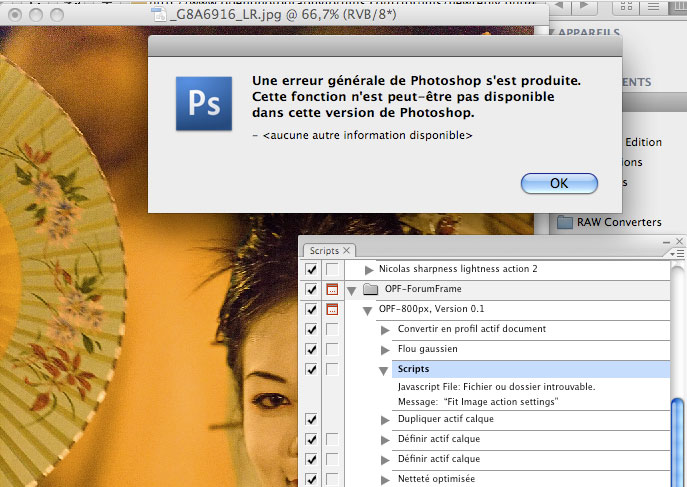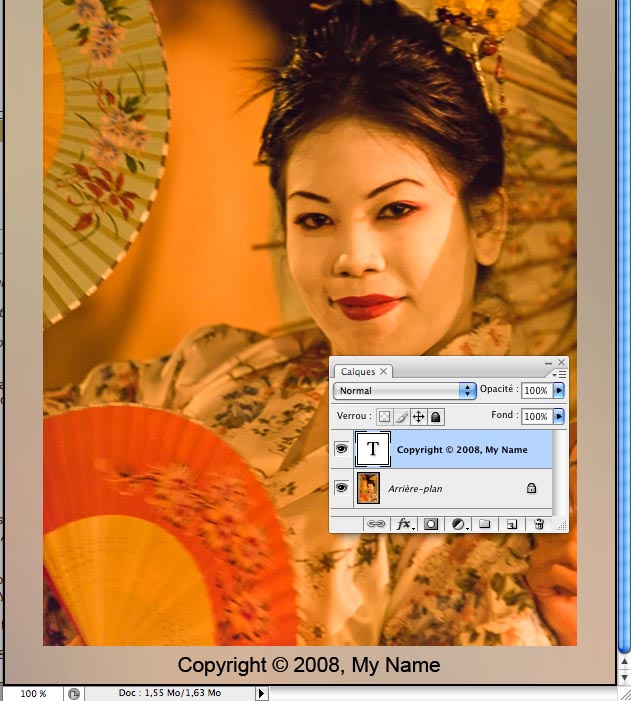Bart_van_der_Wolf
pro member
Seeking some opinions.
Should we add a frame on the images that we post on line, and if so, how to do it best?
IMHO a frame can (should) help to isolate the image from it's surrounding space on the web page. It should do so in a manner that's effective enough to achieve the goal, but not claim too much attention by itself and become a distraction.
Bart
Should we add a frame on the images that we post on line, and if so, how to do it best?
IMHO a frame can (should) help to isolate the image from it's surrounding space on the web page. It should do so in a manner that's effective enough to achieve the goal, but not claim too much attention by itself and become a distraction.
Bart
Last edited: